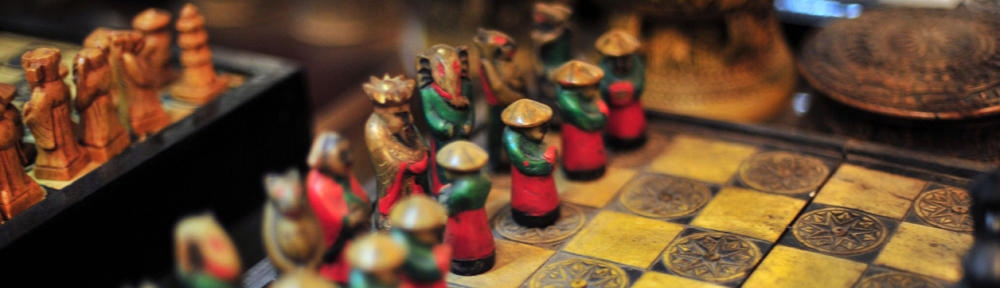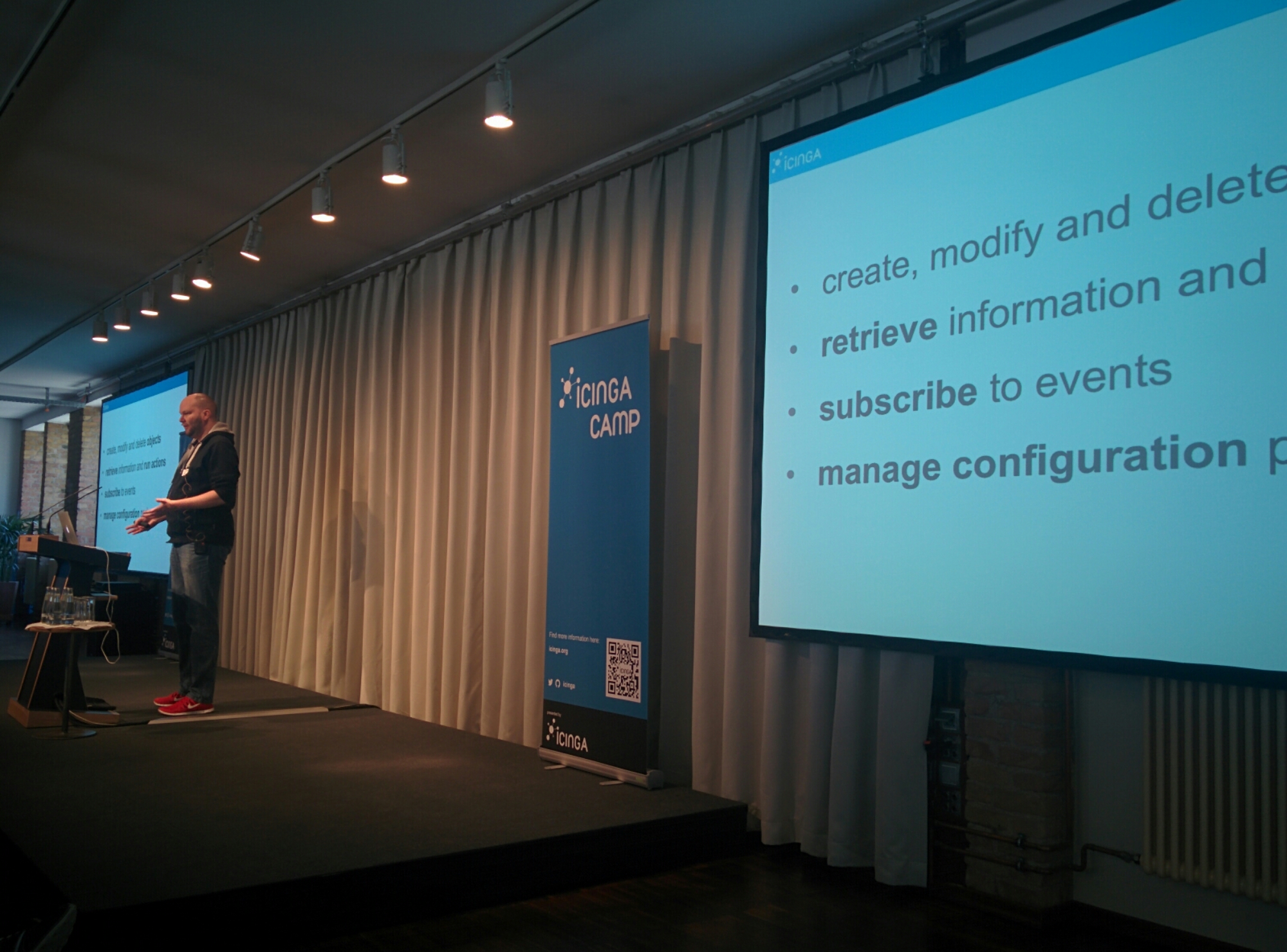After a long wait, and many failed attempts to get to an Icinga event, I finally am able to attend the icinga Berlin camp, arriving early the main lecture hall is vacant

and the reception hall is stating to fill up.

The front counter stuff was very friendly and helpful.

After the initial orientation and saying hello to the team members we moved to network and mingle with the crowd, most speaking German but there was a presence of Italians, English, Netherland and a Syrian.
The Guys from OlinData presented the smooth and powerful way that Icinga2 can and does incorporate with Puppet and how you use the Manisent they published for it, and also on how you can expand the functionality.

@dnsmichi (core developer for Icinga) gave a facinating presentation that (as is usually the case i have been told) ran over the alloted time about the Icinga2 API , showing the improvements and featrures that came and were added.
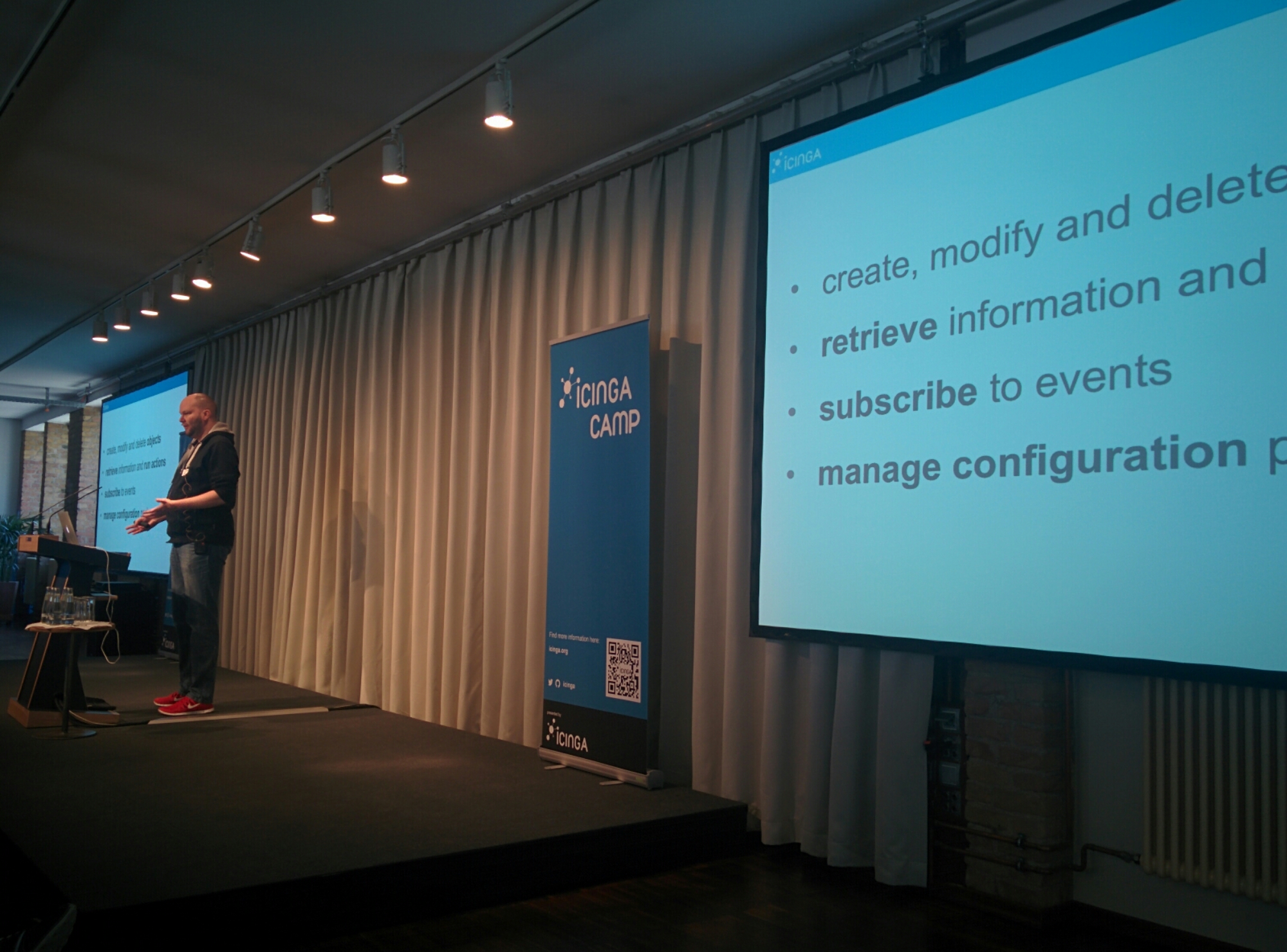
One of the things that many users have asked for in Icinga is the ability to configure the system from a WebUI , and in this talk is was announded , the Icinga Director, which is a Icinga2 Web module and enables the user to define and configure Icinga with all the regular functionality that you can do with the configuration files.
It is an “add-on” module, meaning it does not come pre-bundled in the Icinga2 Web, but you can add it when and if you want it.

There were other talks, some less interesting to the general , but one that realy was of interest to me was how a university is using Icinga2 to monitor training labs in the courses it is giving, it is able to connect to virtual boxes and determine the status of the task the student is running and inform the teacher of it’s progress. This is something both Training Partners present showed interest in as it can be used in our training courses for the “hands-on labs”.
After event dinner and Beer

All the presentation are avilable on the Icinga Camp archive.
We talked about doing another Camp in a European city in the near future and I am hoping to prestent a talk of my own.