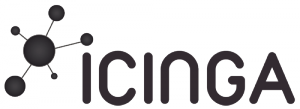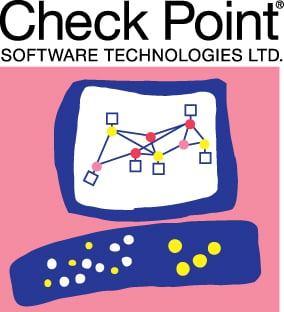“You have to excel at your job so you can progress”, “Don’t you want to be a manager”, “Where do you see yourself in 5/10 years”. These are all sentences we hear constantly in the work environment. Be it school, College, University or the workplace. People evaluate your success by the title you hold and how well you externalise your progress.
Bigger title: Team lead, Department head, VP of X, CTO, CEO and the paycheck that comes with are the indicators of how well you are doing at occupation.
But, is this really how you should measure your value and the success of your progress?
In the past I too chased the promotion ladder as a self validation for success, It started as a Team leader and grow to a COO position managing 3 teams and being responsible for 15 employees, by all accounts I should have been proud of myself for “making it” in my chosen industry… but in that same time my priorities shifted, I found that Work wasn’t the “Be-all and end-all” approach I had in my early career and also saw in my co-workers.
I decided to do some reflection on my position and my approach to work and found that I do not gain satisfaction from doing those jobs.
My main issue with positions of Leadership came from my dislike of the inter-company politics that ensue from the desire of each position holder to show his value and to justify his presence in the company structure. Sadly in some companies I was able to experience this it was also showing an ugly side that opposed my leadership philosophy which is “Failures are mine ( team lead), success is of the team member”, where as in most places it was the opposite “Success is due to leadership, failure is the team member fault” and I just couldn’t stand it.
I found myself openly and vocally expressing my aversion from leadership positions in multiple work places ( due to COVID-19, I had to change several work places) and in some of them this was a cause for concern by the HR person that was conducting my interview and I had to convince them of my sincerity and me fitting to the job. What started in most places as “just one of the team” grow in all those place to a Mentorship position, as I had the experience that the team needed and the availability to my team mates that the Leader did not ( Did I mention the politics? that means many more meetings which distance you from your team members). Eventually I grew to understand that I feel a much deeper sense of accomplishment from the role of Mentor than that of a Leader, not as an ego boost (“I am wiser then them”), but mostly since I feel that my influence and help is more subtle and more willingly accepted.
The interesting thing I found as a mentor is that the old saying “מכל תלמדי השכלתי” or in English “I learn from all my Students” is so true and I enrich myself by listening and taking in the shared knowledge of those that come to me for advise.
In conclusion I think that the better goal in life is not the Leadership ( although for some people that could be the accomplishment) but more the Mentorship, as the sense of achievement is not dependent on outside environment, but more on the self awareness and self value and seeing the progress of the team and company as a whole.